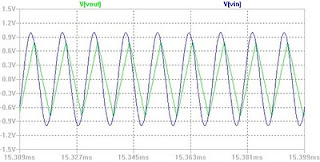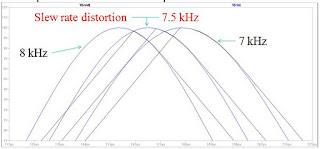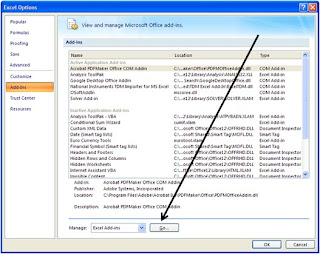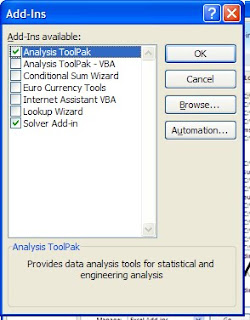Solver is a very powerful add-in for solving linear programming problems. To install Solver, complete the following steps:
Step 1. Click the office button, and click the excel options button

Step 2: Click Add-Ins, and then click "GO" to manage add-ins
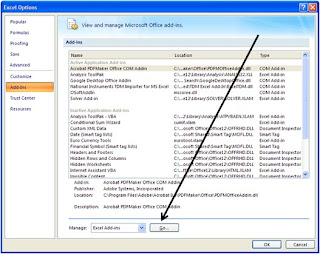
Step 3: Now, just click to add the Solver add-in and click OK
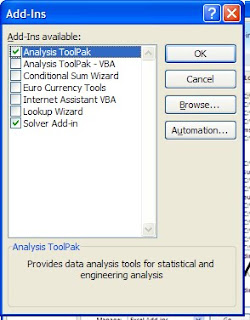
Step 4: After install you can start using the Solver! Solver is now located on the Data -> Analysis toolbar.