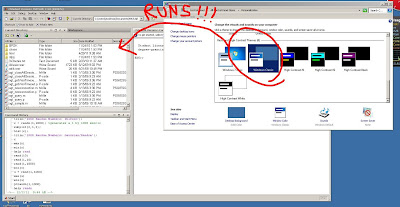
If you are having a problem where Matlab errors out on startup running Windows 7, try this it solved my issue.
Switch your "theme" to "Windows Classic" (right click desktop, select preferences, find the classic theme in the Basic and High Contrast Themes area)
Open Matlab. Enjoy.
Don't ask why... I didn't have time to research it. Seems to be related to Java.
Here are the some of the errors I was getting:
java.lang.NullPointerException
javax.swing.border.EmptyBorder.
com.sun.java.swing.plaf.windows.WindowsTableHeaderUI$XPDefaultRenderer.getTableCellRendererComponent(Unknown Source)