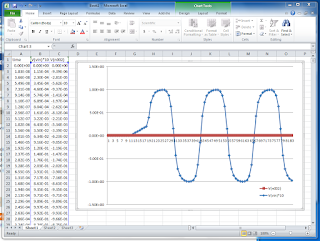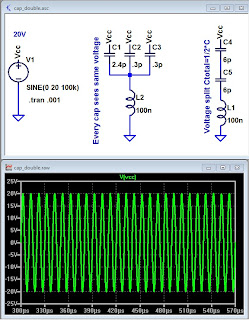
Ever wonder how to thicken up the lines in your schematic or simulations? Turns out this is really easy.
1. Open the control panel (tools menu bar)
2. To thicken the schematic lines, Select the Drafting Options tab and check "Draft Thick Lines"
3. To thicken simulation lines, Select the Waveforms tab and check "Plot data with thick lines"